You’ve probably heard the term “password manager.” Like that feeling you get when your doctor says you need to exercise more, you know it’s the right thing to do and you want to get to it, but you just keep putting it off. Afterall, it feels like a lot of work to figure out how to start using a Password Manager. We get it. Here’s your no-bullshit, easy-to-understand, judgement-free, entry-level primer on password management.
What is a password manager?
You know that notebook that you write down all your account numbers and passwords? That’s a password manager. It’s a single source of information that you can access to get the information you need in order to log in to your accounts at any time. A password manager app is your notebook, but in secure software form.
Why do I need a password manager?
Software systems will get hacked and your information will leak in security breaches. In fact, it’s very likely that your information has already been part of a known security leak. One easy way to check is to visit the website haveibeenpwned.com (pwn is pronounced “pone”) and enter your email address to check if it has been part of a data breach. Type in your most common password at haveibeenpwned.com/Passwords to see if it has been leaked.
Without a password manager, you’re likely using the same username/password combination for multiple accounts. Herein lies the problem. If a data breach happens at Twitter and somebody steals your login credentials, what's the worst that can happen? But, if that exact same username and password grants also access to your brokerage account, you’re in bigger trouble.
Why a unique passwords for every account?
You should have a unique password for every single account you own, and you shouldn’t know what any of those passwords are.
Read that again.
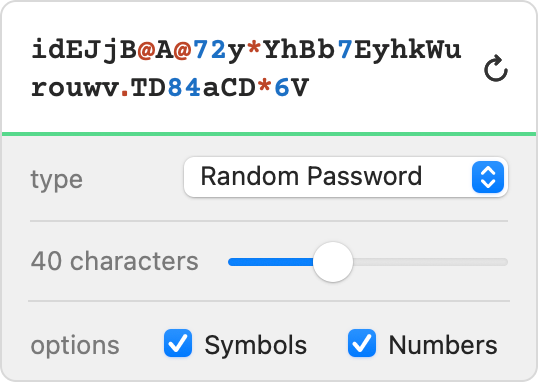
A password manager allows you to generate random passwords that look like Qi398m6UoqzTtcUQUhtm9czK_*cuEf@*. You clearly will never remember that password let alone type it. Your password manager generates strong passwords and securely stores them in a vault. If this password gets leaked in a data breach at Twitter, your brokerage account is safe since you generated a different random password for that account.
Strong passwords are basically impossible to guess. It’s surprisingly easy to guess people’s password if they aren’t careful. Just ask President Trump.
Which password manager should I use?
Bust Out has been a long-time customer of 1Password Teams. I also use 1Password Families with my wife and parents. A few of the features that I like include:
- Shared vaults when more than one person needs to access an account.
- Seamless integration with browsers.
- Apps for computer, tablet, and phone. Also use it on your Apple Watch.
- Store one-time passwords for multi-factor authentication and auto-fill the rolling codes for quick and easy log in.
- Get notified by 1Password Watchtower when a site you use has been compromised.
- And of course, security.
Other great products on the market include Bitwarden, Dashlane, and LastPass. There are other products that include password management functionality such as Dropbox Passwords and iCloud Keychain.
Now that you have the information you need to get started, you’ve got no excuse. Give it a try and as always don’t hesitate to contact the Bust Out team with questions.